
-
Other pages you might like:
Help with Key Codes
- Why has my key code not been recognised/activated?
- What is an key code?
- Where can I find my key code?
- How do I redeem key code?
Why has my key code not been recognised/activated?
Please check the expiry date of your key code. If the key code has expired then the offer will no longer activate within your shopping basket.
Some key codes will require a minimum spend for the offers to activate. Please see details of the offer accompanying your key code.
Please ensure you have entered the key code correctly. The key code box will accept both upper and lower case letters. Some key codes will include both letters and numbers.
If you are entering an key code which is longer than 7 characters it is probably a voucher code so please try entering this into the voucher code boxes by clicking the green ‘Use voucher’ button within your shopping basket.
If the above suggestions do not work and you are unsure why your key code has not been recognised, please contact our customer care department: contact us.
What is an key code?
An key code activates offers in your basket that have been carefully selected for you.
Where can I find my key code?
If you have a catalogue then please use the key code shown in the yellow box at the top of your order form or on the accompanying letter in the yellow box next to your name and address.
Order form example:

Letter example:

If you enter our site via an email newsletter then the key code will automatically be activated for you unless we have specifically asked you to enter an key code, which will be clearly displayed in the newsletter e.g. WSE551

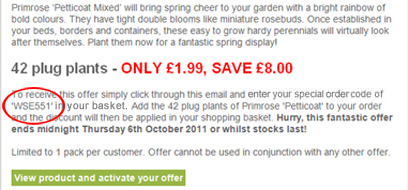
If you have clicked through from an offer online then the key code will automatically be activated for you unless we have specifically asked you to enter an key code, which will be clearly displayed within the offer.

How do I redeem my key code?
To redeem your key code simply follow these steps:
- 1. Once you have completed your order, go to your shopping basket
- 2. Click on the field labelled "Do you have a promotion key code ?"
- 3. Enter your key code into the text box, next to the red button e.g ABC123
- 4. Click the red button named ‘Apply’ to activate.
- 5. The key code is now activated.
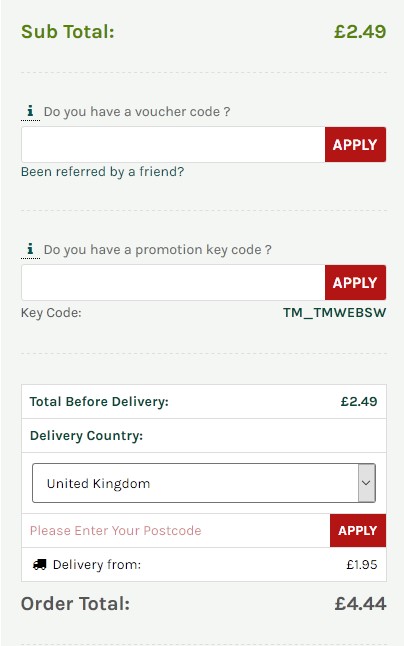
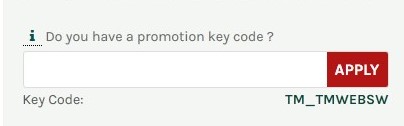
Sign Up For Exclusive Special Offers




© 2024 Thompson & Morgan. All rights reserved. A division of Branded Garden Products Limited.



